I am working on React-Map-GL and I am super new on it. I've added this code to my react-app but getting an error like this:
It uses: "eslint-config-airbnb"
Thank you in advance
Warning: Each child in a list should have a unique "key" prop.
import React from 'react'
import { Collapse, Descriptions } from 'antd'
import styles from './style.module.scss'
import data from '../data.json'
const { Panel } = Collapse
function callback(key) {
console.log(key)
}
class InboxPacks extends React.Component {
state = {
inboxPackages: data.inboxPackages,
}
render() {
const { inboxPackages } = this.state
return (
<div>
<Collapse bordered={false} onChange={callback} className={styles.inbox}>
{inboxPackages.map((item, index) => (
<Panel
key={index.toString()}
header={[<span>{item.name}</span>, <small>{item.received}</small>]}
extra={[
<span>{item.weight} lb</span>,
<small>
{item.dimensions} {`in`}
</small>,
]}
>
<Descriptions layout="vertical" className={styles.descriptionsPanel}>
<Descriptions.Item label="Courier" className={styles.volkan}>
{item.courier}
</Descriptions.Item>
<Descriptions.Item label="Tracking Number">{item.tracking}</Descriptions.Item>
<Descriptions.Item label="Storage Left">{item.storageLeft}</Descriptions.Item>
<Descriptions.Item label="Customs Value">{`$${item.customsValue}`}</Descriptions.Item>
<Descriptions.Item label="Content">{item.content}</Descriptions.Item>
</Descriptions>
</Panel>
))}
</Collapse>
</div>
)
}
}
export default InboxPacks