Is it possible to move left panel Debug from left to bottom? I believe is more comfortable to see all the callstacks, variables and watches in the bottom panel.
3 Answers
Go upvote the issue https://github.com/microsoft/vscode/issues/65971 (alternative debug panel locations) - it is a backlog candidate so it needs your votes.
This feature request is now a candidate for our backlog. The community has 60 days to upvote the issue. If it receives 20 upvotes we will move it to our backlog. If not, we will close it.
Update: Work is proceeding, early preview is in Insiders' Build in mid-February 2020. See https://github.com/microsoft/vscode/issues/90468. In the Insiders' Build you can move the watch, Breakpoints, Variables, Call Stack to the Panel or back to the Sidebar. So this may make it to v1.43.
- 143,421
- 24
- 428
- 436
-
Thank you Mark for the reply. On the video I clearly see that one now has to click on tabs to see their content. That is, we cannot see them at the same time. And seeing things at the same time is the reason why we have high res displays. So first they invent MDI 20 years ago and then they reinvented it back. And simply to get a trivial thing back (of which we were deprived from in the sense of UI development timeline) we have to vote for it! And instead of getting it working normally, we still get some crutch. Nice! – Onkeltem Jan 21 '22 at 03:49
-
@Onkeltem That isn't true "anymore" - I can't remember when it was updated. But for instance you can drag the "Variables" view **into** the Debug Console view (or any other). Then it should give you the option to put it on the left or right (by shading the drop target). Then when you open the parent console you dragged it into you will see them side by side. You can do that for any amount of views. I hope that makes sense, if not, let me know, I will add a gif. – Mark Jan 21 '22 at 04:08
-
Yes, I got it, it does make sense. I was actually intended to layout my screen in little different way, like what I do in WebStorm where I have 4 containers: code in the center one, project files in the left, console/git/history in the bottom and debug/structure/db widgets in the right. From what I can observe they allow only 3 containers in VSCode. – Onkeltem Jan 21 '22 at 11:30
-
1@Onkeltem soon: see https://stackoverflow.com/a/69329503/836330 or https://stackoverflow.com/a/70645729/836330 or https://stackoverflow.com/a/70050599/836330. The ability to add a second panel to the right - with a Panel at the bottom, Side Bar and code in the center. – Mark Jan 22 '22 at 23:00
You just drag the individual debug panes to the bottom terminal / output area.
That's a short answer, but it really is made very simple now
- 20,682
- 14
- 97
- 107
This is not supported at the time of this writing. You can drag the subsections of the Run and Debug, but not the whole thing itself.
There are issue tickets requesting such a feature:
- Can't move Explorer, Run and Debug, Remote Explorer and Extensions into Panel and Side Panel #143264
Some historical work seems to have been done to support implementation of this feature in Debug Panels Location Options #65971, but it seems like that issue ticket's completion did not actually complete the implementation of the feature.
Give #143264 a thumbs up to show support for it, and subscribe to it to get notified on discussion and progress. Please avoid noisy comments there like "+1" / "bump".
For your reference / learning purposes, those issue tickets were found by googling "github vscode issues move run and debug view to panel".
- 20,030
- 7
- 43
- 238