I'm using OpenJDK 11, IntelijIDEA 2019.2 and javafx-sdk-11.0.2.
When I wrote JavaFX project, I tried to add external runnable jar from maven project, but IntelijIDEA didn't see classes for this jar.
What I've done:
I added as external library own jar.

In the project tree I found it:
But I couldn't create class objects and use methods that contains this jar:

Why it happens?