I am trying to implement semantic-ui in WordPress with Contact Form 7 plugin. I included semantic-ui css and js in head section. My inclusion is like below
<link rel='stylesheet' id='dashicons-css' href='http://127.0.0.1/sm/wp-includes/css/dashicons.min.css?ver=5.2.2' type='text/css' media='all' />
<link rel='stylesheet' id='admin-bar-css' href='http://127.0.0.1/sm/wp-includes/css/admin-bar.min.css?ver=5.2.2' type='text/css' media='all' />
<link rel='stylesheet' id='wp-block-library-css' href='http://127.0.0.1/sm/wp-includes/css/dist/block-library/style.min.css?ver=5.2.2' type='text/css' media='all' />
<link rel='stylesheet' id='wp-block-library-theme-css' href='http://127.0.0.1/sm/wp-includes/css/dist/block-library/theme.min.css?ver=5.2.2' type='text/css' media='all' />
<link rel='stylesheet' id='contact-form-7-css' href='http://127.0.0.1/sm/wp-content/plugins/contact-form-7/includes/css/styles.css?ver=5.1.3' type='text/css' media='all' />
<link rel='stylesheet' id='twentynineteen-style-css' href='http://127.0.0.1/sm/wp-content/themes/twentynineteen/style.css?ver=1.4' type='text/css' media='all' />
<link rel='stylesheet' id='twentynineteen-print-style-css' href='http://127.0.0.1/sm/wp-content/themes/twentynineteen/print.css?ver=1.4' type='text/css' media='print' />
<link rel='stylesheet' id='semantic_ui_style-css' href='https://cdnjs.cloudflare.com/ajax/libs/semantic-ui/2.4.1/semantic.min.css?ver=5.2.2' type='text/css' media='all' />
<script type='text/javascript' src='http://127.0.0.1/sm/wp-includes/js/jquery/jquery.js?ver=1.12.4-wp'></script>
<script type='text/javascript' src='http://127.0.0.1/sm/wp-includes/js/jquery/jquery-migrate.min.js?ver=1.4.1'></script>
<script type='text/javascript' src='http://127.0.0.1/sm/wp-content/themes/twentynineteen/js/school_management.js?ver=5.2.2'></script>
<script type='text/javascript' src='https://cdnjs.cloudflare.com/ajax/libs/semantic-ui/2.4.1/semantic.min.js?ver=5.2.2'></script>
I read this SO post. As per this post I added $('.ui.dropdown')
.dropdown(); this code as like below
But I am getting below output
How can I solve the issue ?