Run my first app(Hello world) from IntelliJ idea using Gradle, it runs but in console there is a warning "Deprecated Gradle features were used in this build, making it incompatible with Gradle 6.0". I have no dependencies in build.gradle file, where I can change compile to implementation mode?