This is what I have achieved using swiftUI and a bit of UINavigationView, I believe those modifiers will be implemented to swiftUI after beta.
I achieved this by tweaking max's idea about the UINavigationBar's appearance. How can the background or the color in the navigation bar be changed?
Aside from that, I just throw a toggle to the NavigationBar title's view
var body: some View {
VStack {
if displayImg {
Image("dontstarve")
.resizable()
.aspectRatio(contentMode: .fill)
.edgesIgnoringSafeArea(.all)
} else {
Image(systemName: "play")
}
}
.navigationBarTitle(Text("Adjustment"), displayMode: .inline)
.navigationBarItems(trailing:
HStack {
Toggle(isOn: $displayImg) {
Text("\(self.displayImg ? "on" : "off")")
.foregroundColor(Color.white)
}
})
}
Below are the only code that isn't SwiftUI. Which I just throw all of them in init():
init() {
UINavigationBar.appearance().tintColor = .systemGray6
UINavigationBar.appearance().barTintColor = .systemTeal
UINavigationBar.appearance().titleTextAttributes = [NSAttributedString.Key.foregroundColor:UIColor.white, NSAttributedString.Key.font: UIFont.boldSystemFont(ofSize: 25)]
}
And yes, remember to set the navigation bar title mode to inline:
.navigationBarTitle(Text("Home"), displayMode: .inline)