I'm doing some EDA on a dataset I have using seaborn primarily. However, I'd like to plot these graphs in a single kernel. I think I'm meant to use matplotlib to achieve this. I've done 3 separate sns.countplot graphs, but I'm trying to show them in one single kernel/output.
I've tried using the following code but I'm still not entirely sure how it works:
fig, axes = plt.subplots(1, 3, figsize=(16,8))
ax = sns.countplot(y = 'loan_status', data = df, order = df['loan_status'].value_counts().iloc[:6].index)
ax = sns.countplot(y = 'loan_status', data = df, order = df['loan_status'].value_counts().iloc[2:9].index)
ax = sns.distplot(df['loan_amnt'], bins=50)