I followed de official documentation https://developers.facebook.com/docs/ar-studio/scripting/basics/#code-autocomplete .
When I edit the script.js in *VScode* into *Mac* or *Windows*, the autocomplite like discribed on docs dont't works.
- Search a VScode extension for Spark Ar scrips support, but, doesn't exists.
- Search @types/sparkar, but, doesn't exists.
- I'm doing a type, based on docs in Scripting Object Reference