i am trying to do the below steps to have my grids as i want:
How to set auto-margin boxes in flexible-width design using CSS?
The solution that they offer here is nice, and its works if i put this code outside angular, but the problem is when i insert this inside angular component, for example app-root
if i put the below code, outside the component(inside the index.html) works, but in another componet not.

i thinks that some functionality of angualr is breaking my basic css code, because if outside of app-root components works and inside of it doesnt, but i dont have any style, is strange.