I am attempting to build my first iOS app using this repo: https://github.com/pmusaraj/discourse-mobile-single-site-app
When building, I receive an error and cannot move forward. I am an absolute noob who will spend long hours on this, but have no idea if I’ve reached a point of failure in the code that I can move beyond with some simple tweaking, or if I must wait for my Issue (opened on the repo) to be resolved by the dev. I assume the dev is busy with other projects and may not have time to help.
Perhaps my software is too new for this? Should I try versioning back react-native and XCode? I could downgrade to XCode 9.2 (Dec 2017 to March 2018 version) and react-native to 0.53.0 (January 2018 version).
My machine:
Mac OSX: 10.14.6
react-native-cli: 2.0.1
react-native: 0.58.6
XCode: 10.3 (build 10G8)
Issue: The info.plist file is not playing nicely with the builder. Inside /ios/DiscoSingle/Info.plist, I see CFBundleIdentifier properly defined as:
<key>CFBundleIdentifier</key>
<string>org.reactjs.native.example.$(PRODUCT_NAME:rfc1034identifier)</string>
This looks correct to me.
Here’s the error when running react-native ios-build:
The following build commands failed:
Ld /Users/user919021/Desktop/discourse/ios/build/Build/Products/Debug-iphonesimulator/DiscoSingle.app/DiscoSingle normal x86_64
(1 failure)
Installing build/Build/Products/Debug-iphonesimulator/DiscoSingle.app
An error was encountered processing the command (domain=NSPOSIXErrorDomain, code=22):
Failed to install the requested application
The bundle identifier of the application could not be determined.
Ensure that the application's Info.plist contains a value for CFBundleIdentifier.
Print: Entry, ":CFBundleIdentifier", Does Not Exist
Command failed: /usr/libexec/PlistBuddy -c Print:CFBundleIdentifier build/Build/Products/Debug-iphonesimulator/DiscoSingle.app/Info.plist
Print: Entry, ":CFBundleIdentifier", Does Not Exist
Error: Command failed: /usr/libexec/PlistBuddy -c Print:CFBundleIdentifier build/Build/Products/Debug-iphonesimulator/DiscoSingle.app/Info.plist
Print: Entry, ":CFBundleIdentifier", Does Not Exist
at checkExecSyncError (child_process.js:629:11)
at Object.execFileSync (child_process.js:647:13)
at Promise.then (/Users/user919021/Desktop/discourse/node_modules/react-native/local-cli/runIOS/runIOS.js:208:5)
at process._tickCallback (internal/process/next_tick.js:68:7)