Hello I am new to xamarin. I'm coding in c# for iOS native and I need a simple outset border on an GRect element created from the UIKIT. I thought it could be as simple as ...
textTile.BorderStyle = UITextBorderStyle.Bezel;
That of coarse isn't working. I just need to add a bezel or outset border. It could be a border from any particular style or view system... How do I implement it?
full code of the section:
private void makeTiles(){
UILabel textTile = new UILabel();
CGRect tileFrame = new CGRect(0, 0, 100, 100);
textTile.Frame = tileFrame;
textTile.BackgroundColor = UIColor.Grey;
textTile.BorderStyle = UITextBorderStyle.Bezel;
textTile.Text = "1";
textTile.TextAlignment = UITextAlignment.Center;
textTile.Font = UIFont.SystemFontOfSize(25); }