 Im attempting a FireBase Horizontal RecyclerView (like an Netflix clone).
Im attempting a FireBase Horizontal RecyclerView (like an Netflix clone).
I have looked at Git and Android Arsenal to find programing similar, but had been unsuccessful finding anything with a firebase backend. I had played with the adapter and the database. I have work on this for a couple days without finding a solution.
public class RestaurantList extends AppCompatActivity {
RecyclerView recyclerView1;
RecyclerView recyclerView2;
FirebaseRecyclerOptions<Restaurant> options = new FirebaseRecyclerOptions.Builder<Restaurant>()
.setQuery(FirebaseDatabase.getInstance()
.getReference()
.child("Restaurants1")
,Restaurant.class)
.build();
FirebaseRecyclerAdapter<Restaurant, RestaurantViewHolder> adapter = new FirebaseRecyclerAdapter<Restaurant, RestaurantViewHolder>(options) {
@NonNull
@Override
public RestaurantViewHolder onCreateViewHolder(@NonNull ViewGroup parent, int viewType) {
View itemView = LayoutInflater.from(parent.getContext())
.inflate(R.layout.restaurant_item, parent, false);
return new RestaurantViewHolder(itemView);
}
@Override
protected void onBindViewHolder(@NonNull RestaurantViewHolder viewHolder, int position, @NonNull Restaurant model) {
viewHolder.txt_restaurant_name.setText(model.getName());
Picasso.get().load(model.getImage())
.into(viewHolder.img_restaurant);
final Restaurant clickItem = model;
viewHolder.setItemClickListener(new ItemClickListener() {
@Override
public void onClick(View view, int position, boolean isLongClick) {
Intent foodList = new Intent(RestaurantList.this, Home.class);
Common.restaurantSelected=adapter.getRef(position).getKey();
startActivity(foodList);
}
});
}
};
FirebaseRecyclerOptions<Restaurant> options2 = new FirebaseRecyclerOptions.Builder<Restaurant>()
.setQuery(FirebaseDatabase.getInstance()
.getReference()
.child("Restaurants2")
,Restaurant.class)
.build();
FirebaseRecyclerAdapter<Restaurant, RestaurantViewHolder> adapter2= new FirebaseRecyclerAdapter<Restaurant, RestaurantViewHolder>(options2) {
@NonNull
@Override
public RestaurantViewHolder onCreateViewHolder(@NonNull ViewGroup parent, int viewType) {
View itemView = LayoutInflater.from(parent.getContext())
.inflate(R.layout.restaurant_item, parent, false);
return new RestaurantViewHolder(itemView);
}
@Override
protected void onBindViewHolder(@NonNull RestaurantViewHolder viewHolder, int position, @NonNull Restaurant model) {
viewHolder.txt_restaurant_name.setText(model.getName());
Picasso.get().load(model.getImage())
.into(viewHolder.img_restaurant);
final Restaurant clickItem = model;
viewHolder.setItemClickListener(new ItemClickListener() {
@Override
public void onClick(View view, int position, boolean isLongClick) {
Intent foodList = new Intent(RestaurantList.this, Home.class);
Common.restaurantSelected=adapter2.getRef(position).getKey();
startActivity(foodList);
}
});
}
};
@Override
protected void onCreate(Bundle savedInstanceState) {
super.onCreate(savedInstanceState);
setContentView(R.layout.activity_restaurant_list);
RelativeLayout relativeLayout = findViewById(R.id.root2_layout);
AnimationDrawable animationDrawable = (AnimationDrawable)relativeLayout.getBackground();
animationDrawable.setEnterFadeDuration(5);
animationDrawable.setExitFadeDuration(1000);
animationDrawable.start();
LinearLayoutManager layoutManager = new LinearLayoutManager(this,LinearLayoutManager.HORIZONTAL,false);
LinearLayoutManager layoutManager2 = new LinearLayoutManager(this,LinearLayoutManager.HORIZONTAL,false);
recyclerView1 = (RecyclerView) findViewById(R.id.recycler_restaurant);
recyclerView1.setLayoutManager(layoutManager);
recyclerView2 = (RecyclerView) findViewById(R.id.recycler_restaurant2);
recyclerView1.setLayoutManager(layoutManager2);
loadAsianFood();
loadSteakHouse();
}
private void loadSteakHouse() {
adapter.startListening();
recyclerView1.setAdapter(adapter);
recyclerView1.getAdapter().notifyDataSetChanged();
recyclerView1.scheduleLayoutAnimation();
}
private void loadAsianFood() {
adapter2.startListening(); // Did you mean adapter2.startListening()?
recyclerView2.setAdapter(adapter2);
recyclerView2.getAdapter().notifyDataSetChanged();
recyclerView2.scheduleLayoutAnimation();
}
@Override
protected void onStop() {
super.onStop();
adapter.stopListening();
adapter2.stopListening();;
}
@Override
protected void onResume() {
super.onResume();
if (adapter != null)
adapter.startListening();
adapter2.startListening();
}
}
It only runs the first category (Restaurant1) only.