I submitted the following code from here so that when the keyboard appears, the view will move up.
func textFieldDidBeginEditing(_ textField: UITextField) {
animateViewMoving(up: true, moveValue: 100)
}
func textFieldDidEndEditing(_ textField: UITextField) {
animateViewMoving(up: false, moveValue: 100)
}
func animateViewMoving (up:Bool, moveValue :CGFloat){
let movementDuration:TimeInterval = 0.3
let movement:CGFloat = ( up ? -moveValue : moveValue)
UIView.beginAnimations( "animateView", context: nil)
UIView.setAnimationBeginsFromCurrentState(true)
UIView.setAnimationDuration(movementDuration )
self.view.frame = self.view.frame.offsetBy(dx: 0, dy: movement)
UIView.commitAnimations()
}
But when I tried implementing the code, the view does not move: Here is the first view:
And after I press the textView:
You can see that the keyboard blocks the textView. What would you recommend so that this code executes appropriately?