Based on questions like SQL to find the number of distinct values in a column and https://gis.stackexchange.com/questions/330932/get-line-length-using-sql-in-qgis
I see we can get a count and list of unique values using SQL but I can't see anything where we can do this without knowing the name of the field.
Is it possible in SQL for QGIS which only allows these commands? I found this option for another flavor -https://dataedo.com/kb/query/sql-server/list-table-columns-in-database
In Mapbasic I have used the following but would like to do this in SQL...
'Get Column Name list
dim x as integer
dim sColName as string
dim aColName as Alias
For x=1 to TableInfo(temptable, TAB_INFO_NCOLS)
sColName = ColumnInfo(temptable, "col"+str$(x), COL_INFO_NAME)
if (sColName not in ("GID","GID_New")) then
aColName = sColName
Select aColName, count(*) from temptable group by aColName into "g_"+sColName
Browse * from "g_"+sColName
Export "g_"+sColName Into WFolder+RSelection.col2+"_"+sColName+".csv" Type "ASCII" Delimiter "," CharSet "WindowsLatin1" Titles
End If
Next
I guess in SQL we would use http://www.sqlservertutorial.net/sql-server-basics/sql-server-select-distinct/ but how can I tell it to just use every column in the table without knowing/specifying the name?
UPDATE
If I run
SELECT DISTINCT * FROM Drainage_Lines_Clip;
But I need something like the following without having to specify the column name. Ref

It should look like this extract from running Unique on a google sheet of the data (except with counts)