I am able to connect to oracle db using ODBC data source administrator using below method and connection is succesful.
But if I try to connect using Excel vba using below connection string. I am getting error.
strConnection1 = "DRIVER={Oracle in OraClient12Home1_32bit};DBQ=dw-server.int:1521/pdw1s_default;UID=user;PWD=pass"
adoConnection.Open strConnection1
[Microsoft][ODBC Driver Manager] Data source name not found and no default driver specified
I tried different combinations for Driver like `Microsoft ODBC for Oracle'. But still same error. PATH is set Oracle client in environment variables. I don't know what I am missing. Please help