In this plot
inclination = np.pi/6
def power(inclination,phi):
h1=1.7
h2=0.5
D = np.arange(0.5, 12.0, 0.015)
r = np.sqrt((h1-h2)**2 + D**2)
freq = 865.7
lmb = 300/freq
H = D**2/(D**2+2*h1*h2)
theta = 4*np.pi*h1*h2/(lmb*D)
q_e = H**2*(np.sin(theta))**2 + (1 - H*np.cos(theta))**2
sigma = 1.94
N_1 = np.random.normal(0,sigma,D.shape)
rnd = 10**(-N_1/10)
F = 10
power=0.8
R,PHI = np.meshgrid(r,phi[1:-1])
alpha=inclination + np.arcsin((h1-h2)/R)
gain=3.136*(np.tan(alpha)*np.sin(np.pi/2*np.cos(alpha)*np.sin(PHI)))**2
y=10*np.log10( 1000*(power*gain*1.622*((lmb)**2) *0.5*1) / (((4*np.pi*R)**2) *1.2*1*F)*q_e*rnd )
return (R,PHI,y)
phi=np.linspace(0, np.pi,num=787)
x,y,z = power(np.pi/4,phi)
import cmocean
cmap = cmocean.cm.oxy
I would like to take out the characters x10^0 of the x ticks labels and show 2,3, 4, 6 ... and 10.
I have test a precedent post set ticks with logarithmic scale, but I cannot make it work and keep the colorbar of the heatmap.
EDIT
As suggested by @ImportanceOfBeingErnest, to plot the heatmap, I have changed the next lines
plt.contourf(x, y, z, 20, cmap=cmap)
cb=plt.colorbar();
plt.xlim(None, 12)
plt.ylim(0, np.pi)
plt.xlabel('Distance [m]', fontsize=12)
plt.ylabel('Phi [radians]', fontsize=12)
plt.xscale('log')
that plots this figure,
by this
fig1, ax1 = plt.subplots()
cs1 = ax1.contourf(x, y, z, 20, cmap=cmap)
fig1.colorbar(cs1,ax=ax1);
plt.xscale('log')
ax1.set_xlabel('Distance [m]', fontsize=12)
ax1.set_ylabel('Phi [radians]', fontsize=12)
#--- format y-labels in radians
y_pi = y/np.pi
unit = 0.25
y_tick = np.arange(0, 1 + unit, unit)
y_label = [r"$0$", r"$\frac{\pi}{4}$", r"$\frac{\pi}{2}$", r"$3\frac{\pi}{4}$", r"$\pi$"]
#y_label = [r"$" + format(r, ".2g")+ r"\pi$" for r in y_tick]
ax1.set_yticks(y_tick*np.pi)
ax1.set_yticklabels(y_label, fontsize=12)
#---
#--- x-labels removing the log format (i.e. 2x10^0 to 2)
ax1.set_xticks([2, 3, 4, 6, 10])
#ax1.get_xaxis().set_major_formatter(matplotlib.ticker.ScalarFormatter())
#ax1.get_xaxis().get_major_formatter().labelOnlyBase = False
ax1.set_xticklabels(["2", "3", "4", "6", "10"])
plots this figure,
which tests the solutions of set ticks with logarithmic scale and prints the desired labels but without removing the default log labels format.