I recently published my Django local git repo to the Azure App Service with Python 3.7 runtime. The deployment said it is successful and active but I only see Azure Default Page when I browse it.
I can't find any logs anywhere and it shows no signs of errors. How can I solve this ?
UPDATE: My Azure Configuration settings does not have option for setting the default page setting. The web app I am deploying is for Django and not for ASP
Thanks and regards, Rachhek.