I have a figure with many different plots (contour plots and lots of other stuff). I want to extract the contour plot to another single figure to see more details. But I fail how to do so.
Have a look on this code:
import numpy as np
from matplotlib import gridspec as gs, pyplot as plt
# Figure 1 with many different plots.
fig1 = plt.figure()
gridSpec = gs.GridSpec(2, 3)
for i in range(6):
fig1.add_subplot(gridSpec[i])
# Create contour plot
x = np.arange(-3.0, 3.0, 0.02)
y = np.arange(-2.0, 2.0, 0.01)
X, Y = np.meshgrid(x, y)
Z1 = np.exp(-X**2 - Y**2)
Z2 = np.exp(-(X - 1)**2 - (Y - 1)**2)
Z = (Z1 - Z2) ** 4
# Plot it to a particular axes.
ax1 = fig1.axes[2]
contour = ax1.contour(X, Y, Z)
# Try to copy the contour plot to another figure (with only 1 subplot).
fig2, ax2 = plt.subplots()
# How to copy the content of ax1 to ax2?
plt.show()
This will give me the following:
I want to create a second figure with only 1 subplot and its content should be the same as you can see in top right corner of the first figure with 6 subplots.
First thing I tried was
ax2.add_collection(contour.collections[1])
but I got the error message
RuntimeError: Can not put single artist in more than one figure
This is because the content is already plottet to figure 1, so it is not possible to plot it to figure 2 as well. So I tried to make a copy of the contour plot:
from copy import deepcopy
ax2.add_collection(deepcopy(contour.collections[1]))
But this will get me a new error that copiing is not possible ...
NotImplementedError: TransformNode instances can not be copied. Consider using frozen() instead.
So .. what can I do? Any ideas for that problem? :) Thanks a lot!
(Python 3.7.4, Matplotlib 3.1.1)