I am attempting to extract the color features of tennis ball in an image. To make it easier, I thought that transferring the tennis ball to a white canvas and then extracting the features would be better. I am extracting the color features via a histogram.
I have used a mean shift image segmentation algorithm on a frame from a video where the tennis ball is falling (https://i.stack.imgur.com/etG2n.jpg). Originally, I converted an the frame to gray scale and made an histogram from the updated frame, but I realized that it was ineffective because I am trying to extract the color features. Therefore, I am now trying to transfer the the tennis ball to a white canvas and so its easier to extract the color features from the tennis ball into a histogram.