I want to create a rainbow view stack like so:
I know about border radius property, but I need also hover, width-changing and staking of those elements.
I see the solving of this problem with using clip-path property:
.item {
height: 760px;
width: 65px;
background-color: aqua;
transition: 0.3s ease-in-out;
clip-path: polygon(100% 0%, 75% 50%, 100% 100%, 25% 100%, 0% 50%, 25% 0%);
}
And it looks like this:
But those elements are straight, how can I bend them?
Edited:
Here is the final result i need: