I'm trying to implement AppCenter CodePush to update Javascript code without having to go through the App Store review process.
I've followed both the iOS and Android steps mentioned here to setup multi deployment environments: https://github.com/microsoft/react-native-code-push/blob/master/docs/multi-deployment-testing-ios.md https://github.com/microsoft/react-native-code-push/blob/master/docs/multi-deployment-testing-android.md
Versions
"react-native": "0.59.10"
"react-native-code-push": "^5.6.1"
I tried on Android with react-native run-android --variant release and on iOS I changed my RUN and Archive scheme to STAGING. But in both cases they seem to fetch my bundle like so [CodePush] Loading JS bundle from "assets://index.android.bundle" and not from the CodePush repo. This is the only output I see (CodePush related).
I made a codePush release like so: appcenter codepush release-react -a name/appName-1 -d Staging . This command succeeded, I see it on the iOS and Android staging environment with the correct version.
componentDidMount
componentDidMount() {
codePush.notifyApplicationReady();
...
codePush.sync({
updateDialog: true,
installMode: codePush.InstallMode.IMMEDIATE
});
}
Export App
App = codePush({
checkFrequency: codePush.CheckFrequency.ON_APP_RESUME
})(App);
AppRegistry.registerComponent("myApp", () => App);
Info.plist
CodePushDeploymentKey: $(CODEPUSH_KEY)
android/app/build.gradle
buildTypes {
debug {
buildConfigField "String", "CODEPUSH_KEY", '""'
}
releaseStaging {
buildConfigField "String", "CODEPUSH_KEY", '"my_code"'
matchingFallbacks = ['release']
}
release {
minifyEnabled enableProguardInReleaseBuilds
proguardFiles getDefaultProguardFile("proguard-android.txt"), "proguard-rules.pro"
signingConfig signingConfigs.release
buildConfigField "String", "CODEPUSH_KEY", '"my_code"'
}
}
My build-settings contain the codePush Release and staging code's.
I also tried upgrading the CodePush Staging releases to production, but that did not solve my problem.
appcenter codepush deployment list -a Name/MyApp always returns 0 (1 pending).
UPDATE It asks to update the app, after approving it successfully updates the app. But when I restart the app, it rollbacked to the previous version.
UPDATE 2 AppDelgate.m changes:
#import <CodePush/CodePush.h>
#if DEBUG
return [[RCTBundleURLProvider sharedSettings] jsBundleURLForBundleRoot:@"index" fallbackResource:nil];
#else
return [CodePush bundleURL];
#endif
MainApplication.java changes:
import com.microsoft.codepush.react.CodePush;
@Override
protected String getJSBundleFile() {
return CodePush.getJSBundleFile();
}
@Override
protected List<ReactPackage> getPackages() {
return Arrays.<ReactPackage>asList(
..
new CodePush(BuildConfig.CODEPUSH_KEY, MainApplication.this, BuildConfig.DEBUG),
build.gradle changes:
buildTypes {
debug {
buildConfigField "String", "CODEPUSH_KEY", '""'
}
releaseStaging {
buildConfigField "String", "CODEPUSH_KEY", '"<staging_key>"'
matchingFallbacks = ['release']
}
release {
..
buildConfigField "String", "CODEPUSH_KEY", '"<prod_key>"'
}
}
