Sometimes the autofill of Chrome sets an extra shadow pseudo class to my input, that uses the style:
<div pseudo="-internal-input-suggested" id="placeholder" style="display: block !important;">a....od@gmail.com</div>
It has the browser intern CSS of:
input::-internal-input-suggested, textarea::-internal-input-suggested {
font: 400 11px system-ui !important;
}
I don't know why, but I just cannot overwrite this. How would you fix it?
This problem leads to the wrong using of font-family and font-size:
This does not work:
input::-internal-input-suggested {
font: unset !important;
}