I built a windows service that has been running fine for some months now. All of a sudden it keeps crashing. I have my server admin generate a DUMP file for me to debug to see where the issue is. In the DUMP summary I get the following Exception Information:
The thread tried to read from or write to a virtual address for which it does not have the appropriate access.
When I attempt to DEBUG I get the following error:
The debugger could not locate the source file 'f:\dd\ndp\clr\src\BCL\system\string.cs'.
The Call Stack shows:
mscorlib.dll!string.Concat(string str0, string str1) Line 3207 C# Symbols loaded.
Could someone point me into the right direction? I have seen other questions on this but they seem more geared towards custom user generated code like user controls. This is a system file.
EDIT
Adding Photos