I have a relatively complex formula that I am generating in cell G4 (using values from G1-3) and currently pasting the processed value only to cell B1. Is it possible to just get B1 to take the formula to use from G4?
I have tried the simple =G4 and also creating the formula in B1 but this doesn't work.
The formula in G4 is
="{"&$G$1&$G$2&"1,"&$G$3&"Count"&$G$3&";ARRAYFORMULA({UNIQUE(FILTER("&$G$1&$G$2&"2:"&$G$2&","&$G$1&$G$2&"2:"&$G$2&"<>"&$G$3&$G$3&")),ARRAYFORMULA(COUNTIF("&$G$1&$G$2&"2:"&$G$2&",SUBSTITUTE(SUBSTITUTE(UNIQUE(FILTER("&$G$1&$G$2&"2:"&$G$2&","&$G$1&$G$2&"2:"&$G$2&"<>"&$G$3&$G$3&")),"&$G$3&"*"&$G$3&","&$G$3&"~*"&$G$3&"),"&$G$3&"?"&$G$3&","&$G$3&"~?"&$G$3&")))})}"
and it's an interpretation that's copied as value only into B1 is
={RAW_Unique_Attribute_Values!X1,"Count";ARRAYFORMULA({UNIQUE(FILTER(RAW_Unique_Attribute_Values!X2:X,RAW_Unique_Attribute_Values!X2:X<>"")),ARRAYFORMULA(COUNTIF(RAW_Unique_Attribute_Values!X2:X,SUBSTITUTE(SUBSTITUTE(UNIQUE(FILTER(RAW_Unique_Attribute_Values!X2:X,RAW_Unique_Attribute_Values!X2:X<>"")),"*","~*"),"?","~?")))})}