I have the following dataset which produces a grouped bar plot:
library(ggplot2)
library(dplyr)
expand.grid(gender=c("M","F"),
education=c("HS","College","Advanced"),
value = sample(1:20,8, replace = T)) %>%
ggplot(aes(x = education, y = value, fill = gender))+
geom_col(position = position_dodge())
But instead of having a legend I want the labels to be on the x axis like this:
Is this possible?
Thanks