In the image above you can see how it has a very nice curved effect end to end.
But the image above this text is all I can achieve. This is by using border-radius: 50%; but this just does not give it the same affect.
Not sure if anyone knows if this is possible to do or not?
I was thinking of creating it as an image as that might be easier.