I am trying to connect my app to facebook login with Laravel and socialite package.But i don't know why facebook show me this error. I searched internet but i couldn't find anything .How can i fix this error ?
I thought that if i make my connection with https it will work but after making https again error appears.
My code in laravel:
web.php
Route::get('login/{provider}', 'SocialController@redirect');
Route::get('login/{provider}/callback','SocialController@Callback');
SocialController.php
public function redirect($provider)
{
return Socialite::driver($provider)->redirect();
}
public function Callback($provider){
$userSocial = Socialite::driver($provider)->stateless()->user();
$users = User::where(['email' => $userSocial->getEmail()])->first();
if($users){
Auth::login($users);
return redirect('/');
}else{$user = User::create([
'username' => $userSocial->getName(),
'email' => $userSocial->getEmail(),
'provider_id' => $userSocial->getId(),
'provider' => $provider,
]);
return redirect()->route('home');
}
}