I have added Intro.js as below in one of my components:
import introJs from 'intro.js';
Then called it in componentDidMount
componentDidMount() {
introJs().start();
}
Element where I am using it at:
<div className={cx('dropDownSortingBlock')}>
{!isTrending && <div className={cx('dropDown')} data-intro={'Hello step one!'}>
However when i import css into a parent component
It doesn't render the component.
Update:
I tried using intro.js react wrapper and i have imported css directly into my file now.
However it just doesn't work
constructor() {
super();
this.state = {
showMessage: false,
type: '',
message: '',
stepsEnabled: true,
initialStep: 0,
steps: [
{
element: '.snapshotWrapper',
intro: 'Hello step',
},
{
element: '.snapshotWrapperNew',
intro: 'Hello Sort wrapper',
},
],
};
}
In render
<Steps
enabled={this.state.stepsEnabled}
steps={this.state.steps}
initialStep={this.state.initialStep}
onExit={this.onExit}
/>
Below is what shows up: