I am trying to color specific points on the seaborn:stripplot based on a defined value. For example,
value=(df['x']=0.0
I know you can do this with regplot, etc using:
df['color']= np.where( value==True , "#9b59b6") and the
scatter_kws={'facecolors':df['color']}
Is there a way to do it for the pair grid and stripplot? Specifically, to color a specified value in t1 or t2 below?
I have also tried passing the match var in hue. However, this produced image #2 below and is not what I am looking for.
Here is the df:
par t1 t2 found
30000.0 0.50 0.45 yes
10000.0 0.30 0.12 yes
3000.0 0.40 0.00 no
Here is my code:
# Import dependencies
import pandas as pd
import numpy as np
import seaborn as sns
import matplotlib.pyplot as plt
df = pd.read_csv("data.csv")
# Make the PairGrid
g = sns.PairGrid(df.sort_values("par", ascending=True),
x_vars=df.columns[1:3], y_vars=["par"],
height=5, aspect=.65)
# Draw a dot plot using the stripplot function
g.map(sns.stripplot, size=16, orient="h",
linewidth=1, edgecolor="gray", palette="ch:2.5,-.2,dark=.3")
sns.set_style("darkgrid")
# Use the same x axis limits on all columns and add better labels
g.set(xlim=(-0.1, 1.1), xlabel="% AF", ylabel="")
# Use semantically meaningful titles for the columns
titles = ["Test 1", "Test 2"]
for ax, title in zip(g.axes.flat, titles):
# Set a different title for each axes
ax.set(title=title)
# Make the grid horizontal instead of vertical
ax.xaxis.grid(False)
ax.yaxis.grid(True)
sns.despine(left=True, bottom=True)
I am trying to color the point with the value=0.0 a different color:
Passing the match var into hue produces the below and removes the 3rd par=3000 value and collapses the plot. I can categorize the outliers I want highlighted a different color. However, the outlier value is removed from the y-axis and plot collapsed..