I am importing the attached image. After importing the image, I want to remove horizontal lines, detect the signature and then extract it, create rectangle around signature, crop the rectangle and save it. I am struggling to identify entire region of a signature as one contour or a group of contours.
I have already tried findcontour and then various ways to detect signature region. Please refer the code below.
Python Script:
imagePath
#read image
image = cv2.imread(imagePath,cv2.COLOR_BGR2RGB)
#Convert to greyscale
gray = cv2.cvtColor(image,cv2.COLOR_BGR2GRAY) # grayscale
#Apply threshold
ret,thresh1 = cv2.threshold(gray, 0, 255,cv2.THRESH_OTSU|cv2.THRESH_BINARY_INV)
plt.imshow(thresh1,cmap = 'gray')
#preprocessing
rect_kernel = cv2.getStructuringElement(cv2.MORPH_RECT, (15,15))
dilation = cv2.dilate(thresh1, rect_kernel, iterations = 1)
plt.imshow(dilation,cmap = 'gray')
#Detect contours
contours, hierarchy = cv2.findContours(dilation, cv2.RETR_EXTERNAL, cv2.CHAIN_APPROX_NONE)
contours[0]
height, width, _ = image.shape
min_x, min_y = width, height
max_x = max_y = 0
for contour, hier in zip(contours, hierarchy):
(x,y,w,h) = cv2.boundingRect(contour)
min_x, max_x = min(x, min_x), max(x+w, max_x)
min_y, max_y = min(y, min_y), max(y+h, max_y)
if w > 80 and h > 80:
cv2.rectangle(frame, (x,y), (x+w,y+h), (255, 0, 0), 2)
if max_x - min_x > 0 and max_y - min_y > 0:
fin=cv2.rectangle(image, (min_x, min_y), (max_x, max_y), (255, 0, 0), 2)
plt.imshow(fin)
final=cv2.drawContours(image, contours,-1,(0,0,255),6)
plt.imshow(final,cmap = 'gray')
Final objective is to create rectangle around entire signature
Trying to generalize on the other image: