In the context of the DOM how do I change the order of how the links for a react router setup?
See the following example:
import React from 'react';
import ReactDOM from 'react-dom';
import App from './App';
import './index.css';
import 'bootstrap/dist/css/bootstrap.css';
import Counter from './components/counter';
import Counters from './components/counters';
import ColorPicker from './components/colorpicker';
import { BrowserRouter as Router, Route, Link } from "react-router-dom";
ReactDOM.render(
<main className="content-area">
<Router>
<Route path="/counter" component={Counter} />
<Route path="/color-picker" component={ColorPicker} />
<ul>
<li>
<Link to="/">Main Page</Link>
</li>
<li>
<Link to="/counter">Counter</Link>
</li>
<li>
<Link to="/color-picker">Color Picker</Link>
</li>
</ul>
</Router>
</main>,
document.getElementById('root')
);
This is the output:
The links need to be above the outputted component, so:
But I don't know how to figure it out, and there are no helpful answers on stack overflow.
I tried:
ReactDOM.render(
document.getElementById('root'),
<main className="content-area">
<Router>
<Route path="/counter" component={Counter} />
<Route path="/color-picker" component={ColorPicker} />
<ul>
<li>
<Link to="/">Main Page</Link>
</li>
<li>
<Link to="/counter">Counter</Link>
</li>
<li>
<Link to="/color-picker">Color Picker</Link>
</li>
</ul>
</Router>
</main>
);
But everything goes blank with no errors.
I feel like this answer - Using React-Router with a layout page or multiple components per page - could be what I'm looking for but to be honest I don't understand it.
How do I change the order of react router links?