I get this error:
An error occurred on the server when processing the URL. Please contact the system administrator.
If you are the system administrator please click here to find out more about this error.
But I already installed classic ASP support on my IIS; why would I be getting this error? I tried restarting IIS and that didn't help; just in case the error message came from the application itself, I searched for it but didn't find it in the code anywhere.