I'm writing a script that takes an image and crops the image down to only include the number I want it to recognize. I have that part working fine. The numbers will be either single or double digit.
I've tried using Googles Vision API, which works fine and gives the correct result, but I would rather do it locally to avoid the fees associated with using that service. I'm currently working on using Tesseract OCR https://github.com/tesseract-ocr/tesseract
Example of an image I want it to recognize:
Tesseract is a command line program but I am calling it in a python file that also handles the other parts of my script. I'm not sure if Tesseract is what I want or if there is a better solution to my problem.
sudo tesseract imgName outputFile
The only results I get no matter what image I put through it returns 0 and also shows "Empty page!!"
EDIT:
I am now using pytesseract and I am trying with this code:
print(pytesseract.image_to_string(img))
Nothing is outputted from that so I tried
print(pytesseract.image_to_string(img,config ='--psm 6'))
which outputs random letters it's guessing. Is there a way with tesseract to only look for numbers so my results are narrowed down?