I'm using this library to show country code and flag to users: https://github.com/jackocnr/intl-tel-input
On desktop everything works as expected. Even on screen resize the response is as expected. The problem appears when I test the page on a mobile device, using Android Chrome.
Here is the problem:
The app doesn't allow users to choose other countries (A space for scrolling is hidden - the user only see default selected country).
I tried using z-index:9999 but it didn't work.
Here is the CSS implementation:
.intl-tel-input .country-list {
position: absolute;
z-index: 9999;
list-style: none;
text-align: left;
padding: 0;
margin: 0 0 0 -1px;
box-shadow: 1px 1px 4px rgba(0,0,0,0.2);
background-color: white;
border: 1px solid #CCC;
white-space: nowrap;
max-height: 200px;
overflow-y: scroll;
}
I am not sure why this doesn't seem to work on mobile devices.