I wrote the code below to grab a portion of a column of numbers and add them up. However, the function is concatenating numbers rather than adding.
I'm getting this result:
0AMOUNT120123126129132135138141144147
But if I run it from Dec on the sum should be: 432
My code in Google Scripts:
//add sum and input it into the total column
function sum(startMonth, startColumn, lastRow){
var ss = SpreadsheetApp.getActiveSpreadsheet();
var sheet = ss.getSheets()[0];
startColumn = startColumn +1;
var sum = 0;
var currAmount = 0;
var k = 0;
for(k = startMonth; k <= lastRow; k++){
currAmount = sheet.getRange(k, startColumn).getValue();
sum += currAmount; //currAmount + sum;
Logger.log(sum);
}
SpreadsheetApp.getActiveSheet().getRange(k, startColumn).setValue(sum);
SpreadsheetApp.getActiveSheet().getRange(k, startColumn).setBackground("Yellow");
return sum;
}