I have a 3DSMax based model in .obj and .max file format. This model has various areas with clickable points that works fine in 3DSMax. Clicking those points shows the details of those areas.
I have to display this interactive model on the web with all those clickable features. Also I have to save information of those clickable areas in database using AJAX, so that when user clicks on any area of that model it will make an AJAX request.
In the attached image there are various areas numbered on the model. All these areas needs to be clickable and should be able to capture details using AJAX.
I am able to load this model on web using three.js as per this example, but those clickable areas are not working. I am not able to perform any click, nor am I able to create any AJAX request.
I am using .obj file as I am unable to load the .max file.
var loader = new THREE.OBJLoader();
// load a resource
loader.load('models/monster.obj', function(object) {
scene.add(object);
}, function(xhr) {
console.log((xhr.loaded / xhr.total * 100) + '% loaded');
}, function(error) {
console.log('An error happened');
});