I have an image where I want to detect aruco markers DICT_4X4_50. However, the image resolution seems to present itself as a major problem. But it is rather strange, since aruco detection function is able to detect markers on much difficult images, but not this one. Is there any way to detect them?
I already tried changing some parameter values of detector parameters, but it didn't help, and modifying values randomly does not seem to be the best option at all. This is the image:
This was my basic code:
import cv2
from cv2 import aruco
img = cv2.imread('image.png')
aruco_dict = aruco.Dictionary_get(aruco.DICT_4X4_50)
parameters = aruco.DetectorParameters_create()
# Detect the markers.
corners, ids, rejectedImgPoints = aruco.detectMarkers(img,aruco_dict,parameters=parameters)
out = aruco.drawDetectedMarkers(img, corners, ids)
cv2.imshow("out",out)
cv2.waitKey(0)
cv2.destroyAllWindows()
Thank you!