I have a memory issue in my app and it is hard to reproduce. I added Malloc Scribble, and Guard Malloc in my scheme and now I have a list of leaked objects. Unfortunately this are not objects I created.
How can I debug this and find the cause of my leaks? Maybe you can recommend a good tutorial. I could create a UI-Tests that opens and closes the problematic UI again and again and sometimes it crashes. Fixing this leakes might be a good point to start but I do not know how to find the error in my code.