It seems like many users are trying to do what I am also trying here.
I am trying to do these things:
- x-axis labels to be fixed (range 0 to 1200), the x-axis to be repeated on each plot, and for the x-axis label name to be repeated and customizable for each plot
- y-axis labels to be free (but to be able to edit the range in the second plot to be
breaks=c(0, 3, 6, 9, 12)), the y-axis to be repeated on each plot, and for the y-axis labels to be repeated and customizable for each plot
Using the below code (adapted from previous OPs and documentation):
ggplot(mapping=aes(x=dist, fill=sex)) +
geom_histogram(data = cbind(move, panel = "A"), color="black", binwidth=10) +
geom_vline(data = cbind(move, panel = "A"), aes(xintercept=mean(dist)),
color="black", linetype="dashed", size=1)+
geom_histogram(data = cbind(settle_data, panel = "B"), color="black", binwidth=10) +
geom_vline(data = cbind(settle_data, panel = "B"), aes(xintercept=mean(dist)),
color="black", linetype="dashed", size=1)+
geom_histogram(data = cbind(recruit_data, panel = "C"), color="black", binwidth=10) +
geom_vline(data = cbind(recruit_data, panel = "C"), aes(xintercept=mean(dist)),
color="black", linetype="dashed", size=1)+
coord_cartesian(xlim=c(0,1200))+ #limits axes range without deleting points
scale_fill_manual(values=c("gray97", "gray47"),
name = "Sex",
breaks=c("F","M"),
labels=c("Female","Male")) +
theme_bw() +
theme(legend.position = c(0.8,0.8), #move legend into plot
axis.line = element_line(colour = "black"),
axis.text=element_text(size = 20), #changes size of axes #s
axis.title=element_text(size=20), #changes size of axes labels
plot.caption = element_text(hjust = 0, vjust = 2.12),
panel.grid.major = element_blank(),
panel.grid.minor = element_blank(),
panel.border = element_blank(),
panel.background = element_blank(),
text = element_text(size = 15)) +
facet_wrap(~ panel, ncol = 1, scales='free_y', labeller=as_labeller(c(A = "Number of fixes", B = "Number of individuals", C = "Number of individuals") ), strip.position="left") +
scale_x_continuous(breaks = seq(0,1250,by = 200)) +
theme(
strip.placement = "outside",
strip.background = element_blank(),
axis.title.y = element_blank(),
strip.text = element_text(size = 19))+
labs(x = "Distance travelled from natal nest (m)")
Resulting plot (I was able to "hack" the y-axis issues I was having by moving the panel names to the left outside of the plots and act like they were axis labels):
The plot I want (edits circled in red):
I cannot post the data I used for the plots, but I've created a sample dataset below:
move<- data.frame(
dist = c(0,100,200,300,400,400,500,600,700,800,1000,1200,0,100,200,300,400,400,500,600,700,800,1000,1200,0,100,200,300,400,400,500,600,700,800,1000,1200,0,100,200,300,400,400,500,600,700,800,1000,1200),
sex = c ("F", "M", "F", "F", "F", "M", "M", "M", "M", "M", "F","F","F", "M", "F", "F", "F", "M", "M", "M", "M", "M", "F", "F","F", "M", "F", "F", "F", "M", "M", "M", "M", "M", "F", "F","F", "M", "F", "F", "F", "M", "M", "M", "M", "M", "F", "F"))
settle_data<-data.frame(
dist = c(0,10,20,30,400,40,50,60,700,80,1000,1200,0,10,20,30,400,40,50,60,700,80,1000,1200, 0,10,20,30,400,40,50,60,700,80,1000,1200,0,100,200,300,400,400,500,600,700,800,1000,1200,0,10,20,30,400,40,50,60,700,80,1000,1200,0,10,20,30,400,40,50,60,700,80,1000,1200,0,10,20,30,400,40,50,60,700,80,1000,1200,0,100,200,300,400,400,500,600,700,800,1000,1200),
sex = c ("F", "M", "F", "F", "F", "M", "M", "M", "M", "M", "F","F","F", "M", "F", "F", "F", "M", "M", "M", "M", "M", "F", "F","F", "M","F", "F", "F", "M", "M", "M", "M", "M", "F", "F","F", "M", "F", "F","F", "M", "M", "M", "M", "M", "F", "F", "F", "M", "F", "F", "F", "M", "M", "M","M", "M", "F", "F","F", "M", "F", "F", "F", "M", "M", "M", "M", "M","F", "F","F", "M", "F", "F", "F", "M", "M", "M", "M", "M", "F", "F","F", "M","F", "F", "F", "M", "M", "M", "M", "M", "F", "F"))
recruit_data<- data.frame(
dist = c(0,10,20,30,400,40,50,60,700,80,1000,1200,0,10,20,30,4,40,50,60,700,80,10,120,0,10,20,30,40,40,50,60,70,80,100,120,0,100,200,300,400,400,500,600,700,800,1000,1200),
sex = c ("F", "M", "F", "F", "F", "M", "M", "M", "M", "M", "F","F","F", "M", "F", "F", "F", "M", "M", "M", "M", "M", "F", "F","F", "M","F", "F", "F", "M", "M", "M", "M", "M", "F", "F","F", "M", "F", "F","F", "M", "M", "M", "M", "M", "F", "F"))