I am setting up a Firebase Dynamic Links using App Links for a website that is also hosted in Firebase Hosting. I need to upload a .well-known/assetlinks.json to my Firebase Hosting website.
I am working on Mac, and if I try to create the .well-known folder on my Mac's drive it says: 
This makes it for me impossible to create, and then of course also upload the assetlinks.json (using the Firebase CLI which is the only tool that allows you to publish files to Firebase Hosting).
How can I install the required .well-known/assetlinks.json on my Firebase Hosting?