Basically, I want to querySelect a <template> from javascript and I keep getting null.
JavaScript file:
class MyImportWebcomponent extends HTMLElement {
constructor() {
super();
}
connectedCallback() {
const shadowRoot = this.attachShadow({ mode: "open" });
const template = document.querySelector("my-import-webcomponent-template");
const instance = template.content.cloneNode(true);
shadowRoot.appendChild(instance);
}
}
customElements.define("my-import-webcomponent", MyImportWebcomponent);
Template object from my vanilla webcomponent
<template id="my-import-webcomponent-template">
<div id="mydiv" name="mydiv">
<p>Trying html importing another javascript file</p>
</div>
</template>
<script src="/to-try/my-import-webcomponent.js"></script>
index.html
<my-import-webcomponent></my-import-webcomponent>
<link rel="import" href="./to-try/my-import-webcomponent.html" />
The main issue is that document.querySelector("my-import-webcomponent-template") returns undefinied.
IN case it adds something usefull, if I try keep both javascript and html in same file and instead of querySelector I create straight the element, I successfully can do it.
All in a single file
const templateString = `<div id="mydiv" name="mydiv"><p>Trying html plus javascript in same file</p></div>`;
const template = document.createElement("template");
template.innerHTML = templateString;
export class MyCompleteWebcomponent extends HTMLElement {
constructor() {
super();
const shadowRoot = this.attachShadow({ mode: "open" });
shadowRoot.appendChild(template.content.cloneNode(true));
}
}
customElements.define("my-complete-webcomponent", MyCompleteWebcomponent);
My question would be exact the same as queryselector if it wasn't for two reasons: (1) they seemed to rely on Polifys which it isn't my case and (2) the answer accepted is based on document.currentScript.ownerDocument which demands an old library as far as I know.
*** edited after suggestion to use instead of
<!-- <link rel="import" href="./to-try/my-import-webcomponent.html" /> -->
<script type="module" src="./to-try/my-import-webcomponent.js"></script>
<my-import-webcomponent></my-import-webcomponent>
Nothing changed at all
*** edited after recommended to add "#". No changes at all