I am getting an error message when attempting to run a simple javafx application. Using netbeans 11.0, openjdk 12, openjfx12.
Can't extract module name from javafx-12.0.1.pom: Only outputDirectories and jars are accepted on the path
I had similar problems to Alex on this question, as I wanted to be able to debug: I can't debug an application using netbeans 11 with JavaFX 12
I previously to use the javafx-archetype-fxml as suggested by https://openjfx.io/openjfx-docs/
but had difficulty running.
I tried to follow the steps suggested by Jose. Using the pom (with the application name changed):-
<project xmlns="http://maven.apache.org/POM/4.0.0" xmlns:xsi="http://www.w3.org/2001/XMLSchema-instance" xsi:schemaLocation="http://maven.apache.org/POM/4.0.0 http://maven.apache.org/xsd/maven-4.0.0.xsd">
<modelVersion>4.0.0</modelVersion>
<groupId>org.kev</groupId>
<artifactId>MavenFX</artifactId>
<version>1.0-SNAPSHOT</version>
<packaging>jar</packaging>
<name>MavenFX</name>
<properties>
<project.build.sourceEncoding>UTF-8</project.build.sourceEncoding>
</properties>
<organization>
<!-- Used as the 'Vendor' for JNLP generation -->
<name>Your Organisation</name>
</organization>
<dependencies>
<!-- JavaFx 12 dependancies -->
<dependency>
<groupId>org.openjfx</groupId>
<artifactId>javafx</artifactId>
<version>12.0.1</version>
<type>pom</type>
</dependency>
<dependency>
<groupId>org.openjfx</groupId>
<artifactId>javafx-controls</artifactId>
<version>12.0.1</version>
</dependency>
<dependency>
<groupId>org.openjfx</groupId>
<artifactId>javafx-fxml</artifactId>
<version>12.0.1</version>
<type>jar</type>
</dependency>
</dependencies>
<build>
<plugins>
<plugin>
<groupId>org.apache.maven.plugins</groupId>
<artifactId>maven-compiler-plugin</artifactId>
<version>3.8.0</version>
<configuration>
<source>12</source>
<target>12</target>
</configuration>
</plugin>
<plugin>
<groupId>org.openjfx</groupId>
<artifactId>javafx-maven-plugin</artifactId>
<version>0.0.2</version>
<executions>
<execution>
<!-- Default configuration for running -->
<id>default-cli</id>
<configuration>
<mainClass>org.kev.mavenfx.MainApp</mainClass>
</configuration>
</execution>
<execution>
<!-- Configuration for debugging -->
<id>debug</id>
<configuration>
<options>
<option>-agentlib:jdwp=transport=dt_socket,server=y,suspend=y,address=*:8000</option>
</options>
<mainClass>org.kev.mavenfx.MainApp</mainClass>
</configuration>
</execution>
</executions>
</plugin>
</plugins>
</build>
</project>
I then modified the nbactions.xml as suggested:-
<actions>
<action>
<actionName>run</actionName>
<goals>
<goal>clean</goal>
<goal>javafx:run</goal>
</goals>
</action>
<action>
<actionName>jlink</actionName>
<goals>
<goal>clean</goal>
<goal>javafx:jlink</goal>
</goals>
</action>
<action>
<actionName>debug</actionName>
<goals>
<goal>clean</goal>
<goal>javafx:run@debug</goal>
</goals>
</action>
</actions>
The project will happily build with no errors.
However on trying to run the project I get the following error message:-
cd G:\OneDrive\Documents\NetBeansProjects\MavenFX; "JAVA_HOME=C:\\Program Files\\OpenJDK\\jdk-12.0.1" cmd /c "\"\"C:\\Program Files\\Netbeans 11\\java\\maven\\bin\\mvn.cmd\" -Dmaven.ext.class.path=\"C:\\Program Files\\Netbeans 11\\java\\maven-nblib\\netbeans-eventspy.jar\" -Dfile.encoding=UTF-8 clean javafx:run\""
Scanning for projects...
------------------------------------------------------------------------
Building MavenFX 1.0-SNAPSHOT
------------------------------------------------------------------------
--- maven-clean-plugin:2.5:clean (default-clean) @ MavenFX ---
Deleting G:\OneDrive\Documents\NetBeansProjects\MavenFX\target
--- javafx-maven-plugin:0.0.2:run (default-cli) @ MavenFX ---
Using 'UTF-8' encoding to copy filtered resources.
Copying 2 resources
Changes detected - recompiling the module!
Compiling 2 source files to G:\OneDrive\Documents\NetBeansProjects\MavenFX\target\classes
Can't extract module name from javafx-12.0.1.pom: Only outputDirectories and jars are accepted on the path
Error: Could not create the Java Virtual Machine.
Error: A fatal exception has occurred. Program will exit.
Unrecognized option: --module-path
Command execution failed.
org.apache.commons.exec.ExecuteException: Process exited with an error: 1 (Exit value: 1)
at org.apache.commons.exec.DefaultExecutor.executeInternal(DefaultExecutor.java:404)
at org.apache.commons.exec.DefaultExecutor.execute(DefaultExecutor.java:166)
at org.openjfx.JavaFXBaseMojo.executeCommandLine(JavaFXBaseMojo.java:447)
at org.openjfx.JavaFXBaseMojo.executeCommandLine(JavaFXBaseMojo.java:409)
at org.openjfx.JavaFXRunMojo.execute(JavaFXRunMojo.java:97)
at org.apache.maven.plugin.DefaultBuildPluginManager.executeMojo(DefaultBuildPluginManager.java:134)
at org.apache.maven.lifecycle.internal.MojoExecutor.execute(MojoExecutor.java:207)
at org.apache.maven.lifecycle.internal.MojoExecutor.execute(MojoExecutor.java:153)
at org.apache.maven.lifecycle.internal.MojoExecutor.execute(MojoExecutor.java:145)
at org.apache.maven.lifecycle.internal.LifecycleModuleBuilder.buildProject(LifecycleModuleBuilder.java:116)
at org.apache.maven.lifecycle.internal.LifecycleModuleBuilder.buildProject(LifecycleModuleBuilder.java:80)
at org.apache.maven.lifecycle.internal.builder.singlethreaded.SingleThreadedBuilder.build(SingleThreadedBuilder.java:51)
at org.apache.maven.lifecycle.internal.LifecycleStarter.execute(LifecycleStarter.java:128)
at org.apache.maven.DefaultMaven.doExecute(DefaultMaven.java:307)
at org.apache.maven.DefaultMaven.doExecute(DefaultMaven.java:193)
at org.apache.maven.DefaultMaven.execute(DefaultMaven.java:106)
at org.apache.maven.cli.MavenCli.execute(MavenCli.java:863)
at org.apache.maven.cli.MavenCli.doMain(MavenCli.java:288)
at org.apache.maven.cli.MavenCli.main(MavenCli.java:199)
at java.base/jdk.internal.reflect.NativeMethodAccessorImpl.invoke0(Native Method)
at java.base/jdk.internal.reflect.NativeMethodAccessorImpl.invoke(NativeMethodAccessorImpl.java:62)
at java.base/jdk.internal.reflect.DelegatingMethodAccessorImpl.invoke(DelegatingMethodAccessorImpl.java:43)
at java.base/java.lang.reflect.Method.invoke(Method.java:567)
at org.codehaus.plexus.classworlds.launcher.Launcher.launchEnhanced(Launcher.java:289)
at org.codehaus.plexus.classworlds.launcher.Launcher.launch(Launcher.java:229)
at org.codehaus.plexus.classworlds.launcher.Launcher.mainWithExitCode(Launcher.java:415)
at org.codehaus.plexus.classworlds.launcher.Launcher.main(Launcher.java:356)
org.apache.commons.exec.ExecuteException: Process exited with an error: 1 (Exit value: 1)
at org.apache.commons.exec.DefaultExecutor.executeInternal(DefaultExecutor.java:404)
at org.apache.commons.exec.DefaultExecutor.execute(DefaultExecutor.java:166)
at org.openjfx.JavaFXBaseMojo.executeCommandLine(JavaFXBaseMojo.java:447)
at org.openjfx.JavaFXBaseMojo.executeCommandLine(JavaFXBaseMojo.java:409)
at org.openjfx.JavaFXRunMojo.execute(JavaFXRunMojo.java:97)
at org.apache.maven.plugin.DefaultBuildPluginManager.executeMojo(DefaultBuildPluginManager.java:134)
at org.apache.maven.lifecycle.internal.MojoExecutor.execute(MojoExecutor.java:207)
at org.apache.maven.lifecycle.internal.MojoExecutor.execute(MojoExecutor.java:153)
at org.apache.maven.lifecycle.internal.MojoExecutor.execute(MojoExecutor.java:145)
at org.apache.maven.lifecycle.internal.LifecycleModuleBuilder.buildProject(LifecycleModuleBuilder.java:116)
at org.apache.maven.lifecycle.internal.LifecycleModuleBuilder.buildProject(LifecycleModuleBuilder.java:80)
at org.apache.maven.lifecycle.internal.builder.singlethreaded.SingleThreadedBuilder.build(SingleThreadedBuilder.java:51)
at org.apache.maven.lifecycle.internal.LifecycleStarter.execute(LifecycleStarter.java:128)
at org.apache.maven.DefaultMaven.doExecute(DefaultMaven.java:307)
at org.apache.maven.DefaultMaven.doExecute(DefaultMaven.java:193)
at org.apache.maven.DefaultMaven.execute(DefaultMaven.java:106)
at org.apache.maven.cli.MavenCli.execute(MavenCli.java:863)
at org.apache.maven.cli.MavenCli.doMain(MavenCli.java:288)
at org.apache.maven.cli.MavenCli.main(MavenCli.java:199)
at java.base/jdk.internal.reflect.NativeMethodAccessorImpl.invoke0(Native Method)
at java.base/jdk.internal.reflect.NativeMethodAccessorImpl.invoke(NativeMethodAccessorImpl.java:62)
at java.base/jdk.internal.reflect.DelegatingMethodAccessorImpl.invoke(DelegatingMethodAccessorImpl.java:43)
at java.base/java.lang.reflect.Method.invoke(Method.java:567)
at org.codehaus.plexus.classworlds.launcher.Launcher.launchEnhanced(Launcher.java:289)
at org.codehaus.plexus.classworlds.launcher.Launcher.launch(Launcher.java:229)
at org.codehaus.plexus.classworlds.launcher.Launcher.mainWithExitCode(Launcher.java:415)
at org.codehaus.plexus.classworlds.launcher.Launcher.main(Launcher.java:356)
------------------------------------------------------------------------
BUILD FAILURE
------------------------------------------------------------------------
Total time: 2.827 s
Finished at: 2019-08-07T23:18:12+01:00
Final Memory: 19M/70M
------------------------------------------------------------------------
Failed to execute goal org.openjfx:javafx-maven-plugin:0.0.2:run (default-cli) on project MavenFX: Error: Command execution failed. Process exited with an error: 1 (Exit value: 1) -> [Help 1]
To see the full stack trace of the errors, re-run Maven with the -e switch.
Re-run Maven using the -X switch to enable full debug logging.
For more information about the errors and possible solutions, please read the following articles:
[Help 1] http://cwiki.apache.org/confluence/display/MAVEN/MojoExecutionException
I can't understand the line:
Can't extract module name from javafx-12.0.1.pom: Only outputDirectories and jars are accepted on the path