I open my solution in VS2019, select the web application and press F5 to run in the debugger The browser is set to IIS Express (Google Chrome) localhost:51872 opens in Chrome with a message
This site can't be reached.
The connection was reset
ERR_CONNECTION_RESET
In developer tools Network tab, I see an entry for localhost with status failed
If I click the entry I can see under the Timing tab that it is Stalled and the Explanation button takes me to this help about queueing
Queueing. The browser queues requests when: There are higher priority requests. There are already six TCP connections open for this origin, which is the limit. Applies to HTTP/1.0 and HTTP/1.1 only. The browser is briefly allocating space in the disk cache
What should I try to fix this?
I have tried two computers, both with Win 10 1903 one with build 18362-10005 and one with build 17763.615
I have tried uninstalling and reinstalling chrome uninstalling and reinstalling internet explorer
There are several projects in the solution including a web application that does work.
The web app that does work has startup.cs, Program.cs and appsettings.json.
The one that does not work has none of these. It does have Default.aspx and Web.config. Perhaps I am missing some fundemental understanding.