I Would like to change images url (that was stored as an http IP) and replace it by the https website address.
I already used "better search an replace" in all tables searching for that ip and replaced a lot of url, almost all of them, however the ones in visual composer was not replaced..
for instance, Visual Compose Image:
Maybe these urls are stored somehow in somewhere else? How can I search and replace those URLs?
"Better serach and replace" results.
But there still exists images with the IP instead of DNS.
What I already tried
Use the "Better search and replace" plugin as described above and icreased "settings" > "Max Page Size" to the maximum.
PS, I searched for fragments of the IP (in case of the dots were stored in a diferent way)
I exported the entire web page using the default export-import wordpress tool and did not found the IP.