I am currently working on a spring project, and I am designating uri using a page controller.
We need to use uri short API now. There is a problem. The way that we're doing it is PHP. But I have to use the code in JavaScript.
I tried this code.
data = {};
data.key = "ehelkhej45jjb38h6f5234234hg";
data.short = "www.google.com";
data.name = "googleuri"
$.ajax({
url : "https://cutt.ly/api/api.php",
type : "POST",
dataType : "json",
beforeSend : function(xhr){
xhr.setRequestHeader("Access-Control-Allow-Origin", "*");
xhr.setRequestHeader("Content-type","application/x-www-form-urlencoded");
},
data : data,
success : function(result) {
console.log(result);
}
});
This has caused me an error.
Access to XMLHttpRequest at 'https://cutt.ly/api/api.php' from origin 'http://localhost:11000' has been blocked by CORS policy: Response to preflight request doesn't pass access control check: No 'Access-Control-Allow-Origin' header is present on the requested resource. jquery-1.9.1.js:8526 POST https://cutt.ly/api/api.php net::ERR_FAILED
I could tried Postman
When I first called this, the body was empty and status : 500Internal Server Error. But when I call again, I get a response like a picture.
And I could tried GET and jsonp but it was Blocked
$.ajax({
url : "https://cutt.ly/api/api.php",
type : "GET",
dataType : "jsonp",
data : data,
success : function(result) {
console.log(result);
}
});
Block ERROR
jquery-1.9.1.js:8336 Cross-Origin Read Blocking (CORB) blocked cross-origin response https://cutt.ly/api/api.php?callback=jQuery191049576531804679713_1565245716711&key=ehelkhej45jjb38h6f5234234hg&short=www.google.com&name=googleuri&_=1565245716712 with MIME type text/html. See https://www.chromestatus.com/feature/5629709824032768 for more details.
What I've tried. It was worked. But it is error
GET http://cors-anywhere.herokuapp.com/https://cutt.ly/api/api.php?key=ehelkhej45jjb38h6f5234234hg&short=redisgate.kr&name=redisgate 500 (Internal Server Error)
var options = "https://cutt.ly/api/api.php?key=ehelkhej45jjb38h6f5234234hg&short=www.google.com&name=googleuri"
$.ajaxPrefilter( function (options) {
if (options.crossDomain && jQuery.support.cors) {
var http = (window.location.protocol === 'http:' ? 'http:' : 'https:');
options.url = http + '//cors-anywhere.herokuapp.com/' + options.url;
}
});
$.get(
options,
function (response) {
console.log("> ", response);
});
This link is the link that has API usage. How can you solve this problem?