I have some code to format and edit a spreadsheet all i want is to have the macro pause and ask the individual to enter a reference number into cell A2.
I have tried all sorts of solutions from the www but it seems they are all extremely complicated and way above my level.
Range("A2").Select
Enter reference number
etctetc
Just to have a reference number in a cell and for the rest of the macro to carry on as normal.