I'm using a .bat script to FTP a single text file. The .bat file code contains this code:
ftp -s:FTPScript_Text.txt
And the text file FTPScript_Test with the FTP information looks like this:
open myserver.com 21
ftpuser
ftppassword
quote pasv
cd incomingfiles
put emptyfile.txt
quit
The output from CMD looks like this:
C:\Users\ks\Desktop>ftp -s:FTPScript_Text.txt
ftp> open myserver.com 21
Connected to myserver.com.
220 Service ready for new user.
530 Access denied.
User (myserver.com:(none)):
331 User name okay, need password for ftpuser.
230 User logged in, proceed.
ftp> quote pasv
227 Entering Passive Mode (10,200,203,45,40,235)
ftp> cd incomingfiles
250 Directory changed to /incomingfiles
ftp> put emptyfile.txt
200 Command PORT okay.
150 File status okay; about to open data connection.
And it stays on that "150 Status is okay...." line indefinitely. How long is this supposed to take? I figured this should take seconds or a couple minutes. I don't have many permissions to access that server itself and I think the firewall should be fine, because that server sometimes FTPs files to me...(I think). Or is there something wrong with the code or file paths?
EDIT: If this is a duplicate question, that other responder never addressed things like the following, where there is opinion that PASV mode is supported as long as its agreed upon by both client and server: https://community.hpe.com/t5/Operating-System-OpenVMS/Using-Windows-FTP-in-PASSIVE-mode/td-p/4989864#.XUwwB-hKhGM
(from the last post of that link..."1) Windows FTP does seem to support Passive mode. In fact, there is a Windows Registry item for FTP "use PASV yes", so FTP seems to default to passive mode."