When the column is refreshing nothing is happening but when I go to the cell and change the value then it is changing.
I want when cells update through refresh it should run.
The column updates but the code doesn't trigger the macro.
Also tried Worksheet_Calculate().
The column is linked with online stock data from NSE website.
Sub Worksheet_Change(ByVal Target As Range)
If Not Intersect(Target, Target.Worksheet.Range("B:B")) Is Nothing Then
MsgBox "Cell Value Changed"
Call MyMacro()
End If
End Sub
On internet just told to use Worksheet_Calculate().
Also if trying to update the cell which is equal to a cell in Range("B:B"), the value changes but macro doesn't trigger.