I am having some trouble selecting a hidden menu item on a work webpage using SeleniumBasic for vba. I have tried to use WebDriver.Mouse.MouseTo to hover over each menu option so that I can select the object nested "beneath" it, but after the first hover the object cannot be found.
In the picture below I intend to navigate like this:
Pricing Admin
System Admin
Multi-PAG Upload
To do this, I have to hover over Pricing Admin and subsequently hover over System Admin so that menu appears to click on Multi-PAG Upload. I have successfully gotten the driver to hover over Pricing Admin which brings up first menu list with three items ending in System Admin. However, trying to FindElement() for System Admin so that I can hover on it has proven very difficult.
I tend get an object required error or an XPath selector invalid depending on the method that I attempt. I start having problems at Set systemAdmin =.
Any advice would be welcome!
Public Sub SeleniumTest()
Dim driver As New WebDriver
'open chrome to site
driver.start "chrome"
driver.Get "http://www.website.net"
'login
driver.FindElementByName("j_username").SendKeys ("user")
driver.FindElementByName("j_password").SendKeys ("pass")
driver.FindElementById("submit_button").Click
'hover over Pricing Admin
Dim pricingAdmin As WebElement
Set pricingAdmin = driver.FindElementById("prcngAdmMnuFrm:prcngAdmMnu")
driver.Mouse.MoveTo pricingAdmin
Dim systemAdmin As WebElement
'neither selection method below works properly
' Set systemAdmin = driver.FindElementByXPath("//*[contains(text(),'System Admin')]")
' Set systemAdmin = driver.FindElementByXPath("//div[@id='prcngAdmMnuFrm:prcngAdmMnu']/div/div/ul/li/ul/li[3]/ul/li[4]/a/span/span")
driver.Mouse.MoveTo systemAdmin
Dim multiPagUpload As WebElement
' Set multiPagUpload = driver.FindElement("??")
multiPagUpload.Click
'closes browser window
driver.Quit
End Sub
Here is the (abridged) HTML for the site. I trimmed out a bit of the lists for simplicity's sake but if it's actually necessary (for using javascript, etc) let me know and I can pop more in.
<div id="prcngAdmMnuFrm:prcngAdmMnu" style="">
<div class="ui-widget ui-widget-content wijmo-wijmenu ui-corner-all ui-helper-clearfix wijmo-wijmenu-horizontal" aria-activedescendant="ui-active-menuitem" role="menubar">
<div class="scrollcontainer checkablesupport">
<ul style="display: block;" class="wijmo-wijmenu-list ui-helper-reset" tabindex="0">
<li role="menuitem" class="ui-widget wijmo-wijmenu-item ui-state-default ui-corner-all wijmo-wijmenu-parent" aria-haspopup="true" style="">
<a href="#" class="wijmo-wijmenu-link ui-corner-all" id="">
<span class="wijmo-wijmenu-text">
<span class="wijmo-wijmenu-text">Pricing Admin</span>
</span>
<span class="ui-icon ui-icon-triangle-1-s"></span>
</a>
<ul class="wijmo-wijmenu-list ui-widget-content ui-corner-all ui-helper-clearfix wijmo-wijmenu-child" style="display: none; left: 0px; top: 38px; position: absolute; list-style-type: none;" aria-hidden="true">
<li role="menuitem" class="ui-widget wijmo-wijmenu-item ui-state-default ui-corner-all wijmo-wijmenu-parent" aria-haspopup="true" style="">
<a href="#" class="wijmo-wijmenu-link ui-corner-all ui-state-focus">
<span class="wijmo-wijmenu-text">
<span class="wijmo-wijmenu-text">System Admin</span>
</span>
<span class="ui-icon ui-icon-triangle-1-e"></span>
</a>
<ul class="wijmo-wijmenu-list ui-widget-content ui-corner-all ui-helper-clearfix wijmo-wijmenu-child" style="display: none; left: 215px; top: -1px; position: absolute; list-style-type: none;" aria-hidden="true">
<li role="menuitem" class="ui-widget wijmo-wijmenu-item ui-state-default ui-corner-all">
<a onclick="showProcessingMessage('Loading');;var self = this; setTimeout(function() { var f = function(opt){ice.ace.ab(ice.ace.extendAjaxArgs({"source":"prcngAdmMnuFrm:menu_pad_sa_multi","execute":'@all',"render":'@all',"event":"activate"}, opt));}; f({node:self});}, 10);" style="cursor:pointer;" class="wijmo-wijmenu-link ui-corner-all">
<span class="wijmo-wijmenu-text">
<span class="wijmo-wijmenu-text">Multi-PAG Upload</span>
</span>
</a>
</li>
</ul>
</li>
</ul>
</li>
</ul>
</div>
</div>
<script type="text/javascript">
var widget_prcngAdmMnuFrm_prcngAdmMnu = ice.ace.create("Menubar", ["prcngAdmMnuFrm:prcngAdmMnu", {
"autoSubmenuDisplay": true,
"direction": "auto",
"animation": {
"animated": "fade",
"duration": 400
}
}]);
</script>
</div>
If I've left anything out that you need to troubleshoot, please let me know!