I'm working with Angular 7 and Angular flex-layout ^7.0.0-beta.24. I am having an issue where when I set the width of a div, minimizing the window past that div width causes the left side to get cut off with no option to scroll to see the content.
I have tried setting the min and max widths on the div, tried media queries, tried the width of the outer container to 100% but no luck. I've also tried setting overflow to auto or scroll, as well as just overflow-x and y to auto or scroll still nothing to make the div keep the left side static and squish the right side with scroll to right
My scss:
.details-page {
background-color: #f3f4f5;
color: #292929;
font-family: 'Open Sans', sans-serif;
font-size: 14px;
font-weight: 400;
border: 1px solid red; // for testing
.heading {
height: 55px;
margin: 36px 24px !important;
width: 976px; // if I remove this, everything is fine scroll-wise but the div contents look weird and I need to have this width here to match design specs
}
}
My html:
<div class='details-page'>
<div fxLayout='column' fxLayoutAlign='center center' fxLayoutGap='16px'>
<!-- asset header and backlink -->
<div class='heading' fxFlex='100'>
This is a heading kajhdkjhag jkh jskfhg kjh kajshg kh jkhkjh asdf jh kljh
</div>
</div>
</div>
image with screen width wider than 976px:

image with screen smaller than 976px: